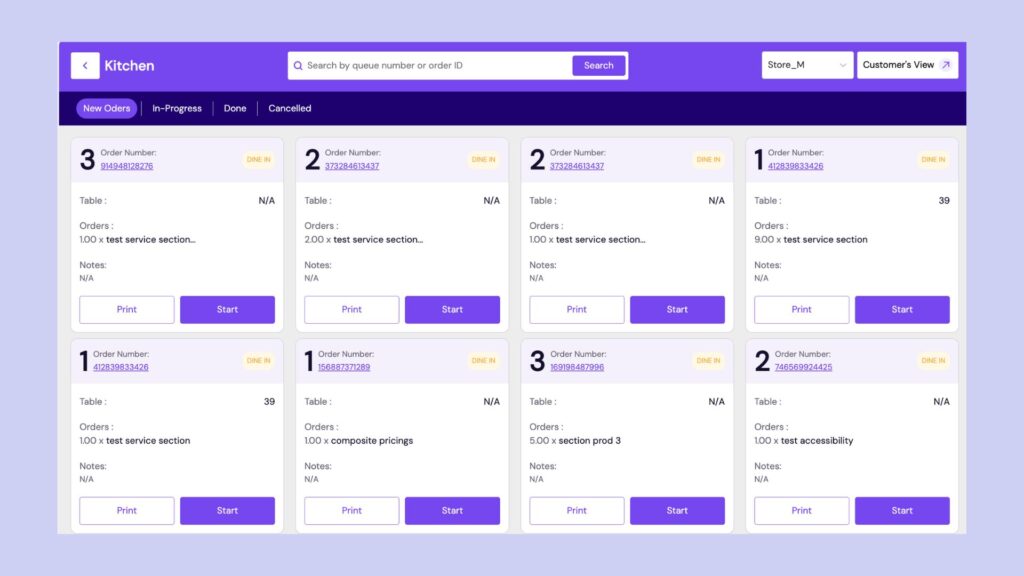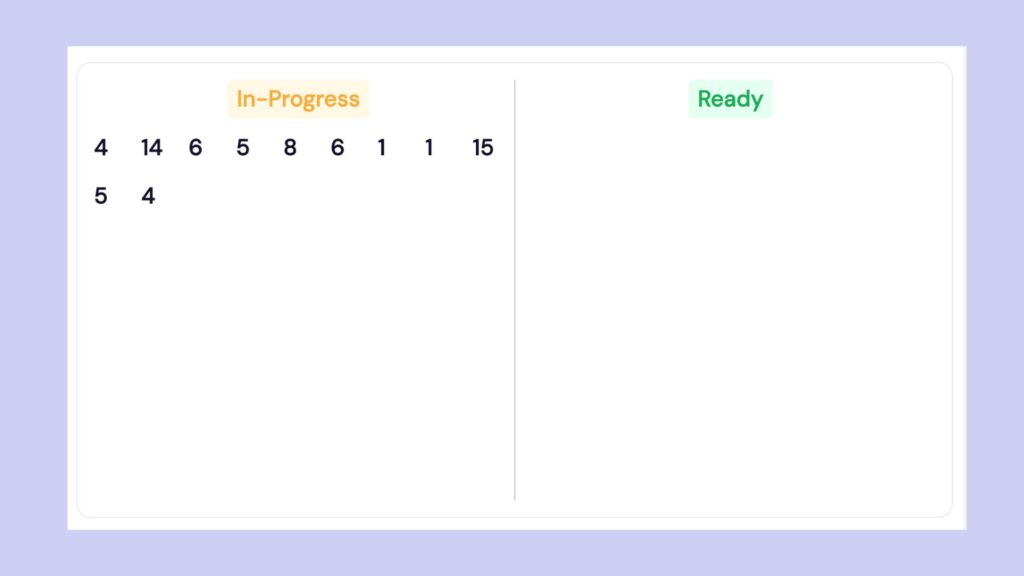Kitchen Display Management System For Restuarants
Company : Lumi Business
Overview
Role & Tasks
Features
Achievements
Challenges & Solutions
Overview
In the restaurant industry, managing kitchen operations efficiently is essential. Traditional methods like paper tickets often lead to errors, delays, and customer dissatisfaction.
To address these issues, I led the development of a Kitchen Display Management System (KDMS). This system replaces paper tickets with digital displays and real-time tracking, helping kitchens manage orders more efficiently. The KDMS not only improves the workflow in the kitchen but also gives customers insight into the status of their orders, enhancing their overall dining experience.
Industry & Product
- Industry: Restaurant & Hospitality Management
- Product: Kitchen Display Management System (KDMS)
Target Users
- Restaurants
- Cafes
- Food Trucks
- Quick-Service Restaurants (QSRs)
- Catering Services
Role & Tasks
1. User Research & Market Analysis
- Restaurant Needs Assessment: Conducted interviews and surveys with restaurant owners, chefs, and kitchen staff to identify the key pain points in kitchen order management and service delivery.
- Market Gap Analysis: Analyzed the existing solutions in the market to identify gaps and opportunities for differentiation, ensuring the KDMS offered unique value to restaurant operations.
2. Product Development
- Feature Development: Led the creation of core features such as real-time order tracking, kitchen section management, and customer-facing order tracking displays.
- Order Management System: Developed a system where kitchen staff can view and manage incoming orders, prioritize tasks, and track preparation times, all from a central display.
- Customer Order Transparency: Integrated a customer-facing display that allows diners to see the status of their orders in real-time, providing transparency and enhancing the dining experience.
- Kitchen Section Coordination: Enabled the division of kitchen tasks across different sections (e.g., grill, salad, dessert) to streamline the preparation process and reduce bottlenecks.
- Custom Alerts & Notifications: Introduced a feature that allows kitchen staff to set custom alerts for specific orders, ensuring that priority orders are attended to promptly.
3. Product Launch
- MVP Launch: Successfully launched the MVP of the Kitchen Display Management System, focusing on essential features that addressed the immediate needs of users while planning for future enhancements based on feedback.
- Restaurant Onboarding: Developed strategies to onboard early adopters, particularly focusing on small to medium-sized restaurants that could benefit from the system’s efficiency improvements.
4. Post-Launch Optimization
- Continuous Improvement: Monitored user feedback and usage patterns post-launch to identify areas for improvement and drive iterative enhancements to the platform.
- User Engagement: Implemented strategies to drive ongoing user engagement, ensuring that restaurants fully leveraged the tool’s features to optimize their kitchen operations.
Features
- Real-Time Order Management: Kitchen staff can easily view, manage, and track orders as they come in, allowing for efficient workflow and reduced preparation times.
- Customer Order Tracking: Customers can view their order status on a display, enhancing transparency and improving their overall dining experience.
- Kitchen Section Coordination: The system divides tasks across different kitchen sections, ensuring that each part of the meal is prepared and completed in sync with the others.
- Custom Alerts & Notifications: Allows kitchen staff to set alerts for priority orders or specific tasks, ensuring timely preparation and delivery.
- Order Prioritization: Introduced an intelligent order prioritization system that automatically ranks orders based on factors like preparation time, order size, and customer wait time.
- Integration with POS Systems: Seamlessly integrates with existing Point of Sale (POS) systems, allowing for smooth communication between the front-of-house and kitchen staff.
Achievements
- Efficiency Gains: Restaurants using the KDMS reported significant reductions in order preparation times and improved coordination among kitchen staff.
- Customer Satisfaction: The real-time order tracking feature received positive feedback from customers, who appreciated the transparency and involvement in their dining experience.
- Adoption Across Multiple Restaurant Types: Successfully onboarded a variety of restaurant types, from cafes to quick-service restaurants, demonstrating the system’s versatility and broad appeal.
Challenges & Solutions
- Challenge: Initial feedback indicated that some restaurants required more advanced customization options, particularly in how kitchen sections were managed.
- Solution: Expanded the platform’s customization capabilities, allowing restaurants to tailor the system to their specific kitchen layout and workflow, ensuring a better fit for diverse operational needs